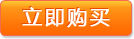录影格式 MOV AVI 可选 影像编码 H.264
录影格式 MOV AVI 可选 影像编码 H.264录影解析度 1280*720 30帧 848*480 30帧 640*480 30帧 可选
拍照解析度 1600*1200 可选 充电电压 DC-5V
播放软件 系统自帶或主流影音播放软件 图片格式 JPG
支持系統 Windows me/2000/XP/2003/Vista;Win7
接口及存储介质 MINI 5 Pin USB, MicroSD TF
电池类型 高容量聚合物锂电,电池容量500MA
功能:摄像拍照(三连拍)移动侦测 单独录音 循环录像 边充电边录像 网络摄像头
联系人:曾先生 职务:销售工程师
QQ:1538858490 阿里旺旺 :
联系电话:18898765454
公司固定电话:0755 -26554425
公司传真:0755-26554425 邮编:518000
OEM ODM通道:http://www.szhaomin.com
http://www.szhmgj.com
批发通道: http://szhmaf.cn.alibaba.com/
零售通道: http://shop70062351.taobao.com
公司地址:深圳市南山区西丽镇塘朗大厦1楼108
公司名称:深圳市浩敏安防科技有限责任公司
工厂地址:深圳市龙岗区坪地镇丁山桥工业区第五栋
迷你摄像机、闹钟摄像机、车钥匙摄像机、运动摄像机、车载摄像机、手表摄像机、网络摄像机、眼镜摄像机、闹钟摄像机、移动电源
*的产品,优良的服务,质量的保证,让您用的放心!
Thanks for choosing our portable mini camera product. Please read the instruction carefully before using the product.
Attention:
1. Do not use the camera under hot, dusty or humid environment;
2. Try not to use the camera under very dry environment to avoid static electricity;
3. Do not rub or hit the camera against hard objects to avoid outside scratch or hardware damage;
4. Do not suddenly disconnect the camera while formatting or uploading and downloading files, otherwise a program error may be caused.
5. If the camera is used as a removable disk, please follow the correct file management operation to save and derive files. Please backup import
6. Do not disassemble the camera. The camera can be charged via the USB interface.
7. If the user fails to operate the camera, such as failure of turn-off, video recording, and connection to computer, please press the reset key.
A. Product Features:
1. Unique appearance design. TF card slot is located exteriorly at concealed position;
2. 10 mega pixel lens with high definition;
3. HD MOV and AVI (optional) mode and synchronized recording of video and audio;
4. Video resolution factor: 1280*720 30frame frame frame
5. Independent photographing function (triple continuous shooting as option) (3 picture sizes available); Support function of loop photographing while power charging; 3 different time intervals of self-photographing (optional);
6. Motion-detecting recording function (optional), only available for AVI video mode;
7. Independent audio recording function; audio recording bit rate (optional);
8. Function of loop-photographing while power charging (optional), can be used as tachograph;
9. Status of indicator light while recording: blink
10. Optional exposure value while recording (5 different exposure status); the user can self-choose exposure value according to ambient light intensity;
11. 180° rotating of recording picture;
12. High-capacity rechargeable lithium battery;
13. Optional exterior erasable flash 1-32 GB.
B. Operation Instruction
1. Power on: Press power key one time shortly and the green indicator will be on continuously. The camera will be at stand-by status.
2. Video recording: Press the function key for once under stand-by status (green indicator continuously on), the camera will start video recording after the green indicator light fast blink
3. Photographing: Press mode key one time shortly under stand-by status and the green indicator light blink link
4. Power off: Press power key continuously under stand-by status (or any other working mode) and the green indicator light will turn off, the camera will be powered off.
5. Computer lens (drive free): Firstly turn on the computer of Windows XP system. Press the function key of camera continuously and connect it to computer with data wire, and release the function key until hear a “ding-dong” sound from the computer. Open “my computer” and find that the removable disk icon is network lens icon. It means that the camera is under lens function and can be used as ordinary computer lens. It can also be used as network lens with WIN7 system after the system installs default drive.
6. Connection to computer: First turn on the camera and connect it to computer with data wire, and the computer will detect the removable disk.
Note: Connect the camera to computer USB interface under power-off status (with data wire or power wire for recording while charging power), it will charge power default to the camera. The green indicator light will be on continuously until it is fully charged.
7. Power charging: The camera can be charged by connecting to computer USB interface and also by special 5V power charger. Connect the power charger under power-off status, and the green indicator will be on until the camera is fully charged.
8. Set time of video recording by following steps:
A. Power on the camera- connect to computer- open the removable disk- create a new text file at blank area of root directory and rename it by “timeset.txt” or “timeset”;
B. Open text file “timeset.txt” or “timeset” and input the time to be set in the file by following format: 2012-11-08 12:00:00 means 12 o’clock 00 minute 00 second of August 8th, 2012. Please notice that whether there is “.txt” postfix to the file name depends on default setting of file property on the user’s computer.
9. Recording with exterior power supply: The product supports function of recording with exterior power supply. After the camera is set into recording mode, connect it to 5V charger with data wire and the camera will be at status of loop recording while power charging. (Friend remind: Although the camera supports the function of loop recording with exterior power supply, as the manufacturer, we do not recommend to user to use the function with long time or frequently, due to that the life span of lithium battery will be shortened if put in high-temperature environment for long time.)
10. After power on the camera, the indicator light will blink
C. Parameters
|
Item
|
Parameter
|
|
Recording Format
|
MOV AVI optional
|
|
Video Code
|
H.264
|
|
Video Resolution Rate
|
1280*720 30
|
|
Photo Resolution Rate
|
1600*1200 optional
|
|
Playing Software
|
Video playing software of mainstream or accompanied with system
|
|
Picture Format
|
JPG
|
|
Supportive System
|
Windows me/2000/XP/2003/Vista;Win7
|
|
Charging Voltage
|
DC-5V
|
|
Interface and Saving Media
|
MINI5 Pin USB, MicroSD TF
|
|
Type of Battery
|
High-capacity polymer lithium battery, 500MA
|
Accessories: 1 set of Tangguohe Camera; 1 pcs of data wire; 1 pcs of special recording and charging wire; 1 copy of instruction; 1 pcs of CD